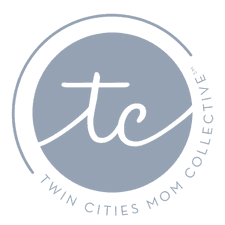As a parent, it can be challenging to find the right balance when it comes to kids and screen time…
 We are stuck somewhere in between wanting to ensure they get enough exposure to be able to efficiently navigate technology – and to learn how to safely use their devices. But on the other hand, we don’t want them to become addicted to their screens – or worse, consuming online content that is potentially dangerous or not appropriate for their age.
We are stuck somewhere in between wanting to ensure they get enough exposure to be able to efficiently navigate technology – and to learn how to safely use their devices. But on the other hand, we don’t want them to become addicted to their screens – or worse, consuming online content that is potentially dangerous or not appropriate for their age.
 Last week we had the opportunity to meet with Comcast representatives and a group of local women over brunch at a beautiful Cardinal Homebuilders home in the Cardinal Reserve neighborhood equipped with Comcast products and technology. We were able to have meaningful discussions about how to protect our homes & families when it comes to technology. What dangers are out there? What tools are at our disposal? Where do we feel like we have the most challenges and questions?
Last week we had the opportunity to meet with Comcast representatives and a group of local women over brunch at a beautiful Cardinal Homebuilders home in the Cardinal Reserve neighborhood equipped with Comcast products and technology. We were able to have meaningful discussions about how to protect our homes & families when it comes to technology. What dangers are out there? What tools are at our disposal? Where do we feel like we have the most challenges and questions?
It’s always so helpful to hear parenting perspectives that might be unique from our own. And the representatives from Comcast were knowledgable & personable – they are doing so much as a company to help their customers navigate internet safety!
Parental Controls & Internet Safety
Comcast’s parental controls allow you to limit how much time your child can spend online. You can also restrict access to specific websites and content. The Xfinity App from Comcast is an effective way to ensure your child is only seeing appropriate material and not spending too much time on the computer.
Xfinity App
To use Comcast’s parental controls, you first will need to be a Comcast customer and then download Comcast’s Xfinity App. Next, you can select the “Parental Controls” option. Once you’ve done that, you can set up your child’s profile and start setting limits.
Common Sense Media found that the number of young Americans watching videos online has more than doubled since 2015. xFi helps put parents back in control of screen time with a host of parental controls features, including:
- Create personal profiles and assign devices to individual family members.
- Instantly pause WiFi access on your home network, by device or user, during tantrums, family night, and more.
- Set bedtime schedules to streamline bedtime routines and ensure kids aren’t sneaking devices into bed.
- WiFi scheduling tool that allows parents to set up 30 different screen time schedules per profile, so all the devices a child uses – including tablets, smartphones or gaming consoles – can be paused during family holiday activities, or daily routines like homework, instrument practice, family game night, and more.
- Set safe browsing mode to give parents the peace of mind that kids are accessing age-appropriate content on their devices.
- Arrange active time alerts, which provides parents with an easy way to set a specific amount of time their children can be online each day. Once those time limits are met, children’s devices will either automatically pause connections to the home WiFi network, or you will be alerted that the time you set for them is up.
Parental controls can be a helpful tool in managing your child’s screen time. Talk to your child about why you are setting limits. Help them understand why it’s essential to have a healthy balance when it comes to their electronic devices!
Comcast is a Media & Tech Entertainment company
While our event focused on internet safety for families – Comcast offers SO much more than just that. In addition to the Xfinity App – their Xfinity products are extremely thorough. You can get your mobile, TV & WiFi combined. They also offer security products to help you see and hear inside & outside your home. And it’s all customizable.
Comcast Product Line
- Xfinity Internet: Comcast gives their customers the fastest speeds, WiFi coverage throughout the home, control features to manage their in-home WiFi experience, and the tools they need to keep their network and the devices connected to it safely and securely.
- Xfinity Home: Named CNET’s best professionally installed home security product, it provides next-generation home security and control. In addition to a 24/7 professionally monitored, full-service home security system, Xfinity Home now also offers Self Protection, powered by xFi and Xfinity Home cameras, which is designed for families who want to keep an eye on the things that are important to them without a whole-home security solution.
- Xfinity Mobile: Xfinity Mobile is the nation’s first wireless service combining America’s largest and most reliable 5G network with millions of secure Xfinity WiFi hotspots to deliver a great wireless experience.
There is a lot to love about the quality and reliability of Xfinity products that Comcast offers. They even have video services, the Peacock streaming app, a full suite of services for businesses through their Comcast Business arm and services to help connect families and individuals in need to the internet. And, you can learn all about what Xfinity has to offer at one of their 15 Xfinity stores across the metro.
Parenting in the digital age can be challenging – but Comcast’s Xfinity Products are here to make it a little easier. And you can’t put a price tag on peace of mind. Be sure to download the Xfinity App today! Your kids will thank you for it later.